A Compelling Reason to Learn
Participants may become intrigued by a dynamic opening, but they need a compelling reason to learn. As an instructor, it is important to discuss the value of the course. To motivate learners to fully engage in the training session, it is necessary to explain the learning outcomes in a way that makes them relevant to participants. They need to know what they are going to learn and why the learning will be important to them. This is referred to as sharing the “What’s in it for me?” or WIIFM. One way to share the WIIFM is to explain how the new skills or behavior can help solve a workplace problem. Another way is to link the training to more advanced professional opportunities. Participant expectations are a great place to look to get ideas for WIIFMs.
Here are some ideas to use to create a WIIFM for a lesson:
- Anticipation Guides
- K-W-L Charts
- Quick Writes/Entrance Tickets
- Real-World Problems
- Soliciting Participants’ Expectations
- Surveys/Interactive Polls
- Word Clouds/Interactive Polls
Example
The course overview in the NHI “Utility Investigations” course provides a clear link between the course learning outcomes and the benefit to learners (figure 13).
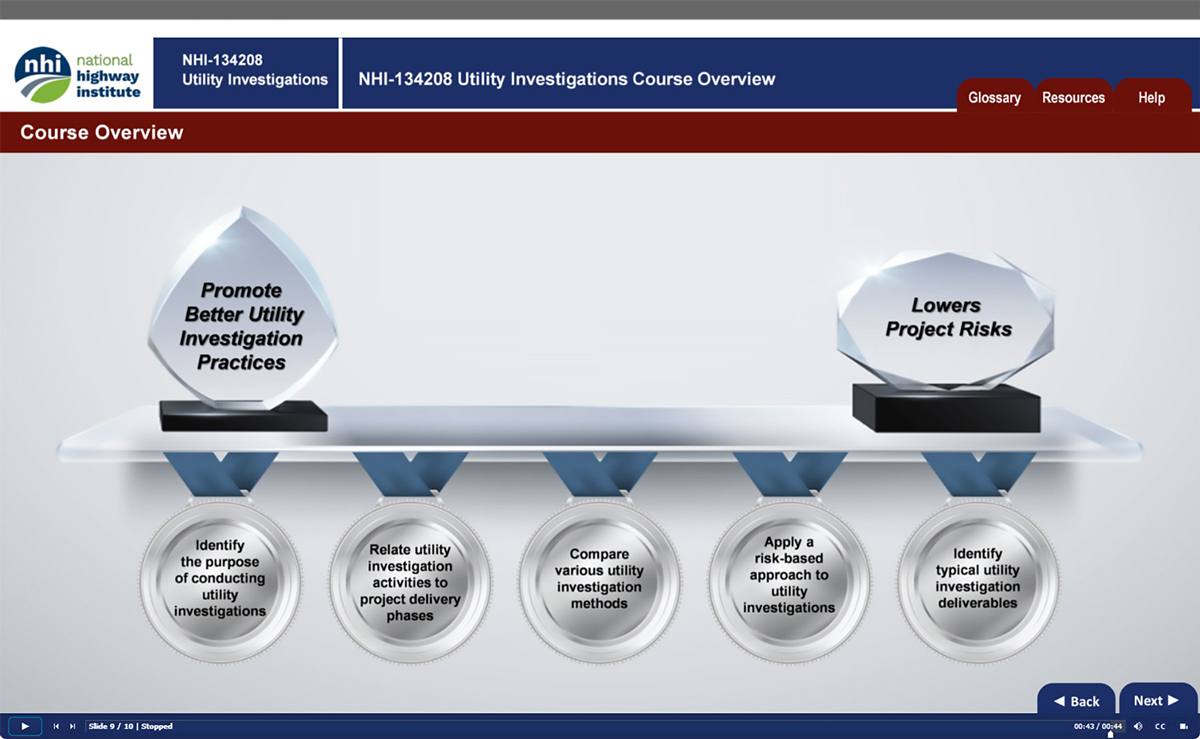
Source: NHI (n.d.g.).