How to Set the Hook
Not every participant comes into the classroom with a burning desire to learn. It is easy to recognize the “Volunteers” (those who willingly signed up for a course) and the “Convicts” (those who were told to attend). You need to start the course with a strong opening statement that grabs even the most unmotivated participant’s attention and creates a desire in them to learn more. The “hook” should be a contextual anecdote, thought-provoking question or statistics, statement, quote, video, or scenario. A hook is not a preview of what topics will be covered. You will need to provide hooks at the start of each module and lesson to focus participants’ attention again.
Here are some ideas to use to create contextual hooks for a course or module:
Example
Figure 10 displays the hook for the NHI “Utility Investigations” web-based training course. A TV news reporter announces that road construction crews have severed a buried cable, causing a wide spread power outage. The next screenshot (figure 11) relates the factors that caused the mock incident to the purpose of the course. A compelling diagram (figure 12) shows what happens if information from the course is not applied during construction planning.



Source: NHI (n.d.g.).
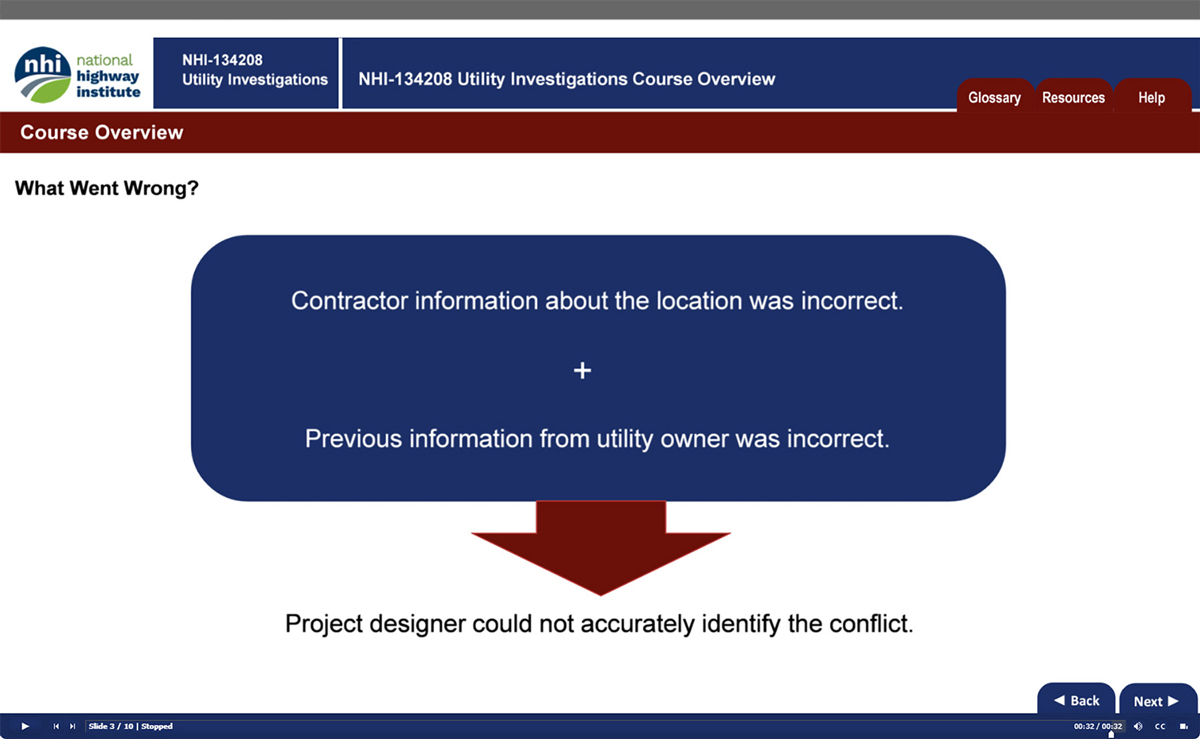
Source: NHI (n.d.g.).
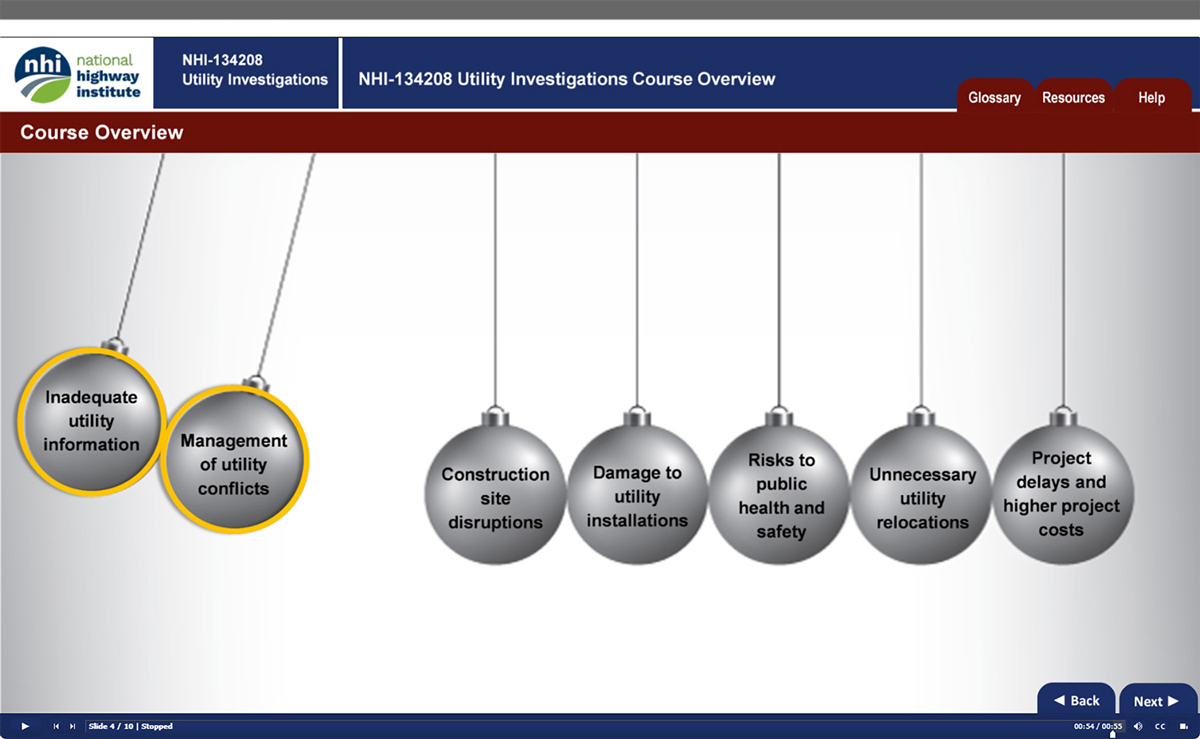
Source: NHI (n.d.g.).